Whatsapp has finally released its long-awaited feature allowing users to delete messages after they’ve been sent. The new option allows you to “delete messages for everyone” in a chat within seven minutes of sending it.
Here’s how you can delete a WhatsApp message:
– Open Whatsapp
– Open the chat window where the message you wish to delete is.
– Tap and hold the message
– Click Delete –> Delete for Everyone
And you’re done!
I’ve been hearing about another feature where you can schedule messages to be sent but these are just rumors so far. On the other hand, you can now share a live location instead of a static one on Whatsapp.
Here’s an example on how deleted messages work:


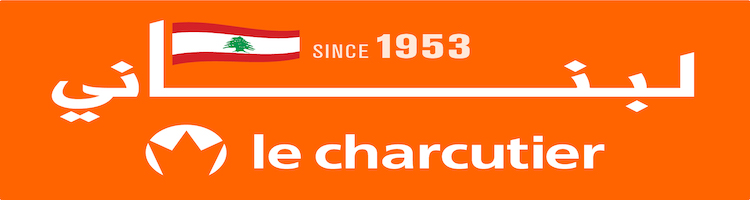








[vivafbcomment]