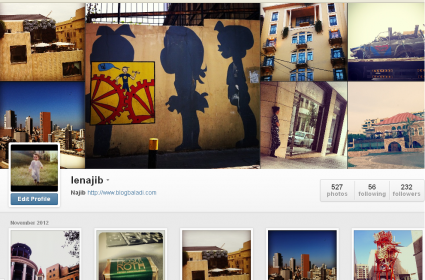
Screenshot from my Instagram web profile [LeNajib]
Instagram has finally extended from mobile devices to the web by launching web profiles for its users. The launch was two days ago but I just got my profile today. it’s a nice way to share your Instagram photos on the web but you still can’t upload photos except from the mobile app, which makes sense.
If you like your Instagram account to remain private and prevent everyone from accessing your web profile, follow the below instructions:
To change your Instagram account to private, go into your settings on the iPhone or Android app by tapping the profile box icon in the lower right corner of your screen. Once you’ve accessed your profile page, tap the gear icon in the upper right corner. At the bottom of the menu is an on/off switch to make your photos private — slide it to the right to turn “privacy” on. By making the change, you will limit access to your mobile Instagram stream, as well as to the forthcoming Instagram profiles that contain personal information and posted photos from your mobile device.
With privacy turned on, you still will have a Web profile, but your photos will be visible only to logged-in Instagram users you’ve allowed to follow you. [Link]
For those interested, you can check our my Instagram web profile [Here] and add me LeNajib for daily pictures from all around Lebanon.

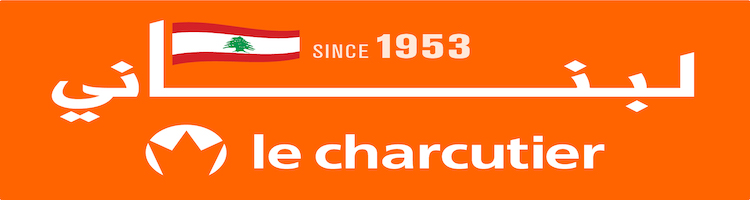








You should promote the Lebanon vs Qatar game that is next week. This is probably the most important game in our nation’s history since it will likely make us one step closer to reaching the biggest sporting stage in the world, 2014 world cup brazil.