
I finally received today an SMS from MTC Touch notifying me that the “3G will now be active on my phone for a 1 month trial period”.
I quickly put my MTC Touch SIM in my friend’s Nokia N8 and tried connecting but was unable to. I called MTC and they told me there are few settings needed to be done and told me to check my email in 10 minutes time. This was 6 hours ago and I didn’t receive anything yet until two minutes ago I received settings for iPhones!
The only reason I didn’t use the SIM on my iPhone yet is that I need to cut the SIM to be able to plug it in, (My original line which I am using on the iPhone is an Alfa line) so I will fix it at a nearby mobile store and attempt the 3G once again back at home.
If anyone already received the settings for a Nokia from MTC Touch, I would appreciate if you share them.

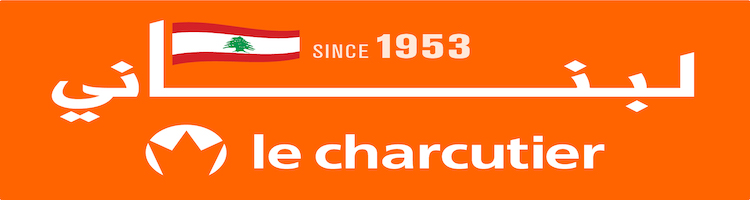








who still uses a nokia? put the sim in your iPhone and share the internet over wifi to your laptop and then go to speedtest.net and tell us what you get
Old sims don’t fit in the iPhone. Need to cut the sim
Mark can u plz tell me how u share the connection from the iphone to the laptop? or if u can post a link or smthg.. thanks
Mark :who still uses a nokia?
euhhh !!!
what r the settings for iphone >?
3G configuration for Apple I-phone :
Go to: Main Menu
Go to: Setting
Press: General
Network
3G – make it ON
Cellular Data –make it ON
Cellular Network Data
APN: mtc
Username: keep it empty
Password: Keep it empty
Then go back to Main Menu,
Choose Browser “Safari” to Surf the net