
Update: Nokia has officially released its first Android phones, the Nokia X and Nokia XL.
The Lumia 1020 is probably the best Windows Phone out there at the moment, and its camera is the best smartphone camera you could ask for. I am really impressed with the quality of pictures and I am barely using my Samsung S4 camera these days, however a smartphone is not only about a camera and I am still not fully convinced with Windows Phones. I love the 1020 and am carrying it around with me all the time (and don’t want to give it back :P), but the whole Windows OS experience is still second best to Android and iOS smartphones.
Moving on, here’s my take on the design/build quality, the performance, the camera and battery life.
Design/Build Quality

The Lumia 1020 is a relatively heavy smartphone, but somehow much lighter than the Lumia 920 despite the camera lens popping out of the back of the phone. The one I got came in matte black, and even though I loved the feel of the phone, it was a bit more slippery when compared to the previous Lumia phones that came with a glossy finish. The screen offers a 4.5-inch PureMotion HD + OLED display and is a very solid one (Gorilla Glass 3). There are no buttons or ports on the left side of the screen, while the right side has a volume control button, a power/standby and camera button. The Lumia 1020 can never rest flat on a table because of the camera lens standing out at the back. The round bump looks weird but it didn’t bother me to be honest.
Performance/Software and Battery Life

The Lumia 1020 has a Dual-core 1.5GHz MSM8960 Processor and is lightening fast. the Windows 8.1 runs very smoothly just like the previous Lumia phones and the 2GB are more than enough to run all the tasks you need. This is a major advantage over the often bloaty and laggy Android but the thing is Android is more user friendly and convenient than the live-tile filed Windows Mobile OS. Take for example the simplest of options, the bar shortcut and notifications drop-down are not available on the Lumia. Moreover I hate the keyboard and you can’t change it.
As far as the battery is concerned, it could easily last an entire day if you are just using it to browse the internet, check emails and take few pictures. Of course if you are using the professional camera and the Xenon flash, expect the battery to run out more quickly. Speaking of photography, Instagram is available but in a BETA mode.
The Camera
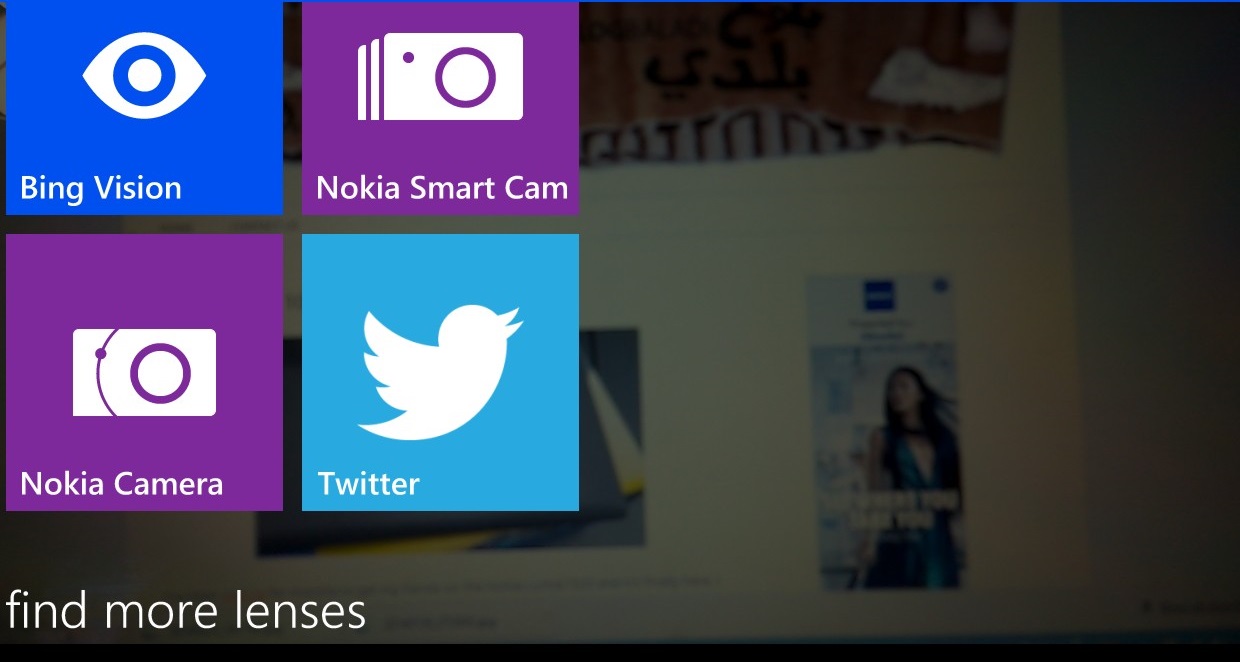
If you are into photography and like taking good pictures, you will fall in love with the Lumia 1020. Just like the Pureview 808 was impressive, the six-lens 41-megapixel PureView camera paired with a Xenon flash is the best smartphone camera by far. Of course you won’t need to take high-res pictures all the time as the default camera is more than enough to produce awesome pictures to upload them on Facebook or share them with friends, but if you want to experiment with the pro camera, then I advise you to read this document first. If you’ve never used an SLR Camera before, you will find it hard to change between the settings so I recommend in that case that you keep all the settings to auto in that case and let the camera do the work.
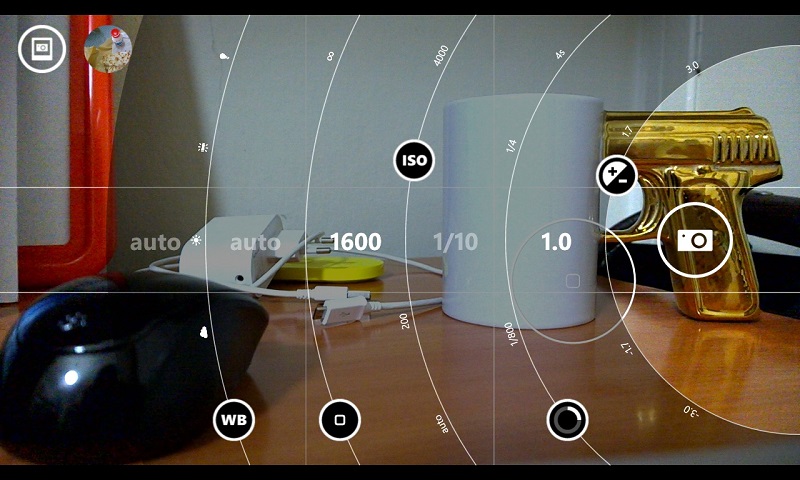
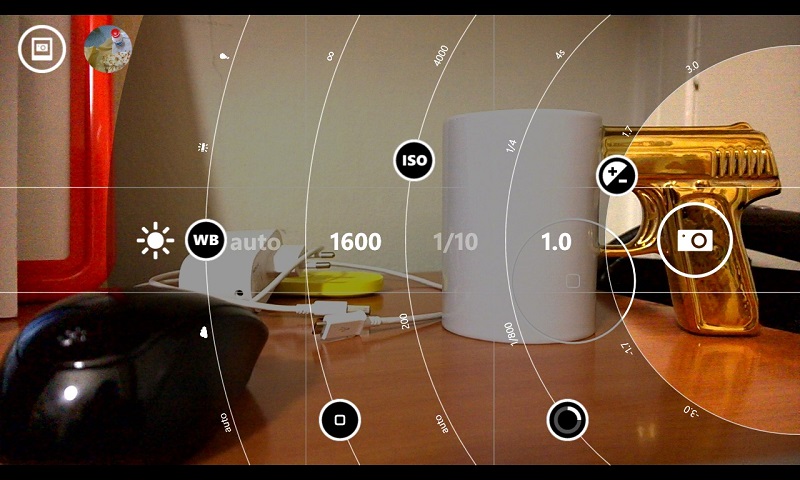
As you can see from the above screenshots, you can play with various manual controls, such as the brightness level, the shutter speed, ISO, focus and white balance. You can get see a live preview while setting the controls. The one thing I wasn’t able to do is shoot macro shots with the 1020 but you won’t need to as you can easily zoom in any picture without losing any quality. Trust me the level of detail that this phone captures is something you’ll never see on any other camera phone and I will be posting later on a list of High-Res Photos taken all over Lebanon.
Here’s an example on how good the Lumia 1020 camera is:

Photo taken by an S4

Photo taken by the Lumia1020
Final Verdict
I loved the design and solid build of the Lumia 1020. The camera is an obvious winner too but the Windows OS is a major turn off for me to be honest. The notification system is lousy, large live tiles, tons of settings and no quick bar or shortcut buttons. I’ve tried hard to get used to the Windows OS but it’s not working out for me. Either a serious change needs to be done and Microsoft is more than capable to do so, or Microsoft should let their phones run on Android and I heard they are already considering it.

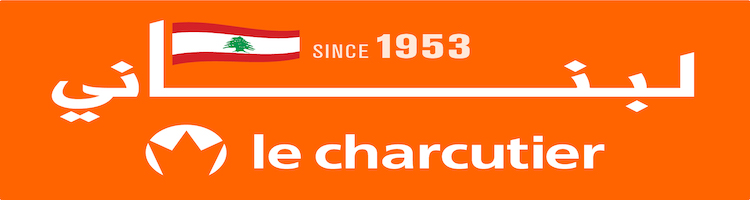








[vivafbcomment]