If you tend to forget where you parked your car at a mall (just like me), Google Maps just introduced a useful feature that will help you save your parking location and guide you back to your car.
All you need to do is the following:
1- Open the Google Maps app.
2- Once you’ve parked your car, you will see a position labeled “Parking” (Blue P). If not, then touch and hold the spot on the map to drop a pin and then press More and set as Parking location.
3- Your parking location will be saved in Google Maps until you remove it.
4- To navigate to your parking or share the location, tap on Parking then Directions. You could also share the location with others now.
Needless to say, you must have “Location Services” set as always for this to work.
If your phone is paired with your car via bluetooth, you might need to disconnect it. You can read more about it [here].
Apparently there’s also a new feature “Parking location saver” that lets you track down how much time you have left at a temporary parking area, which is very useful if you’re using Parkmeters machines in Beirut but I couldn’t find it on Android or iPhone.
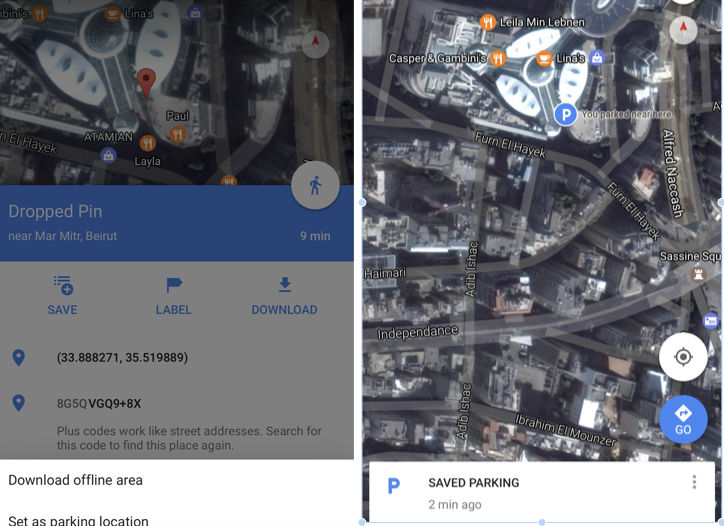

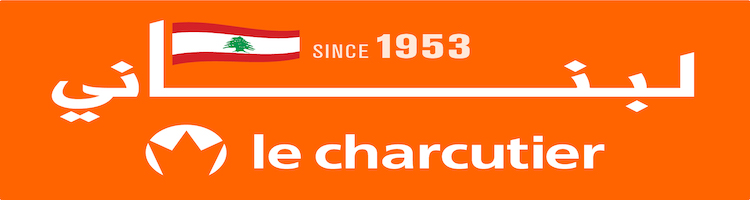









[vivafbcomment]